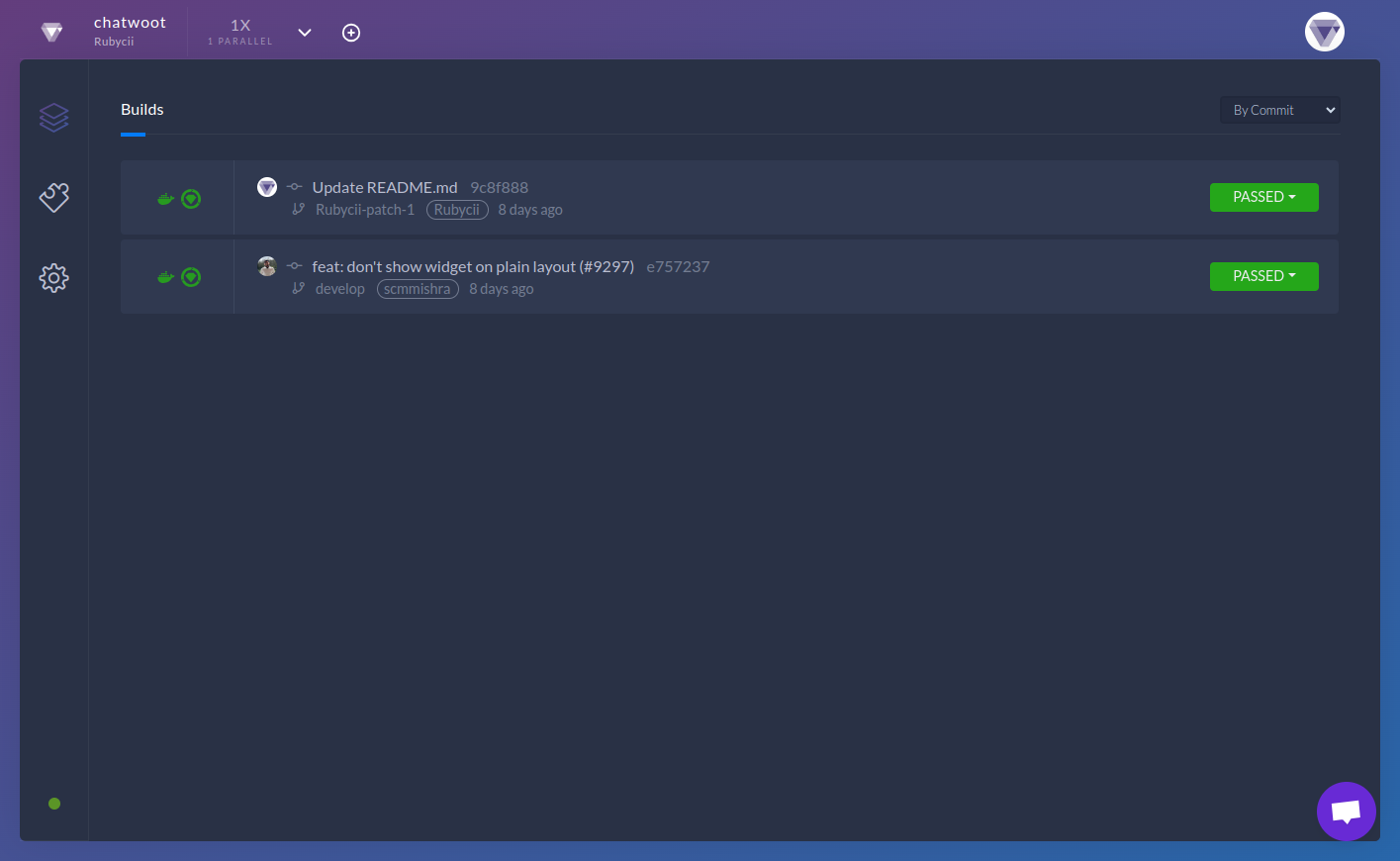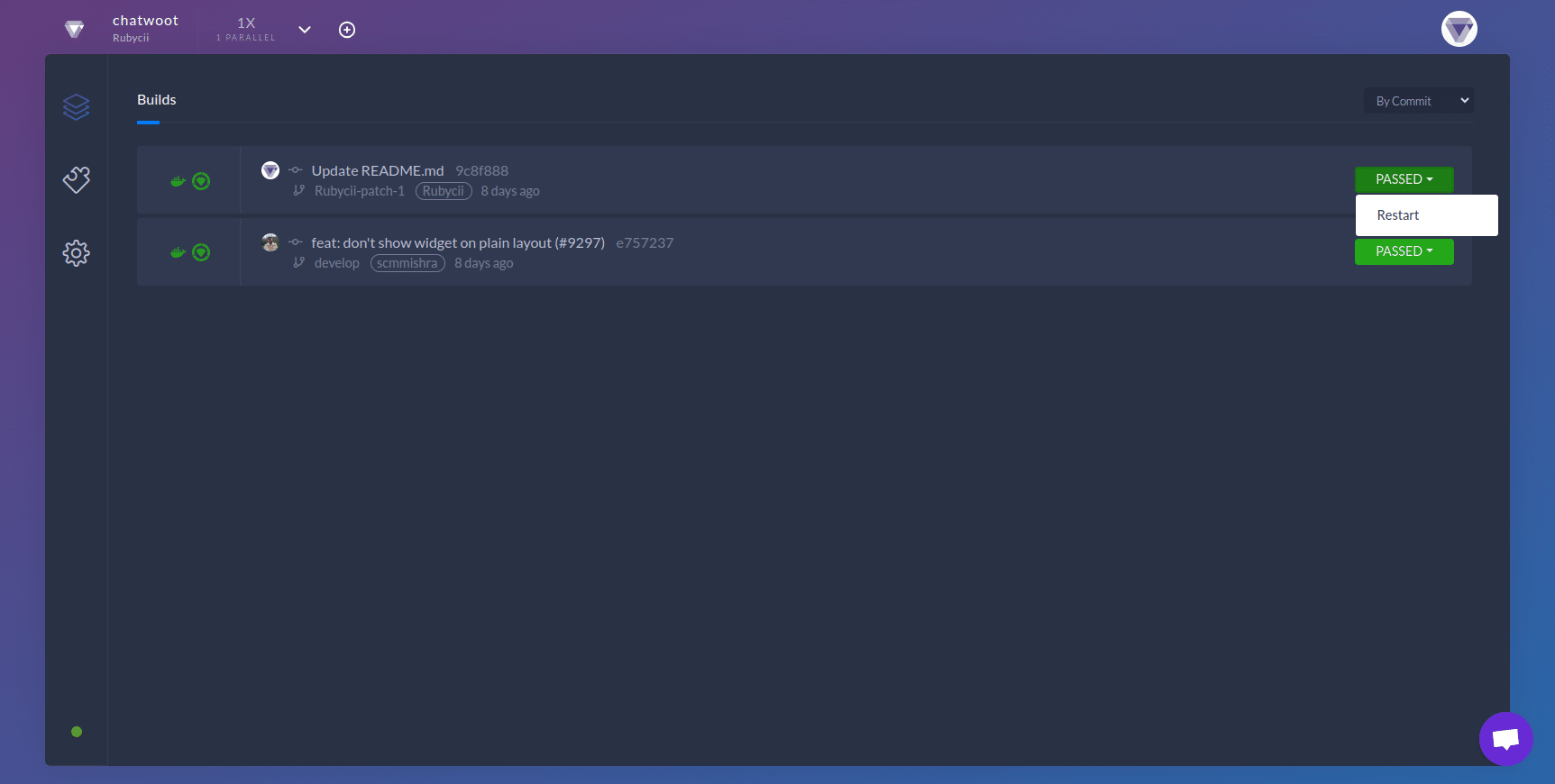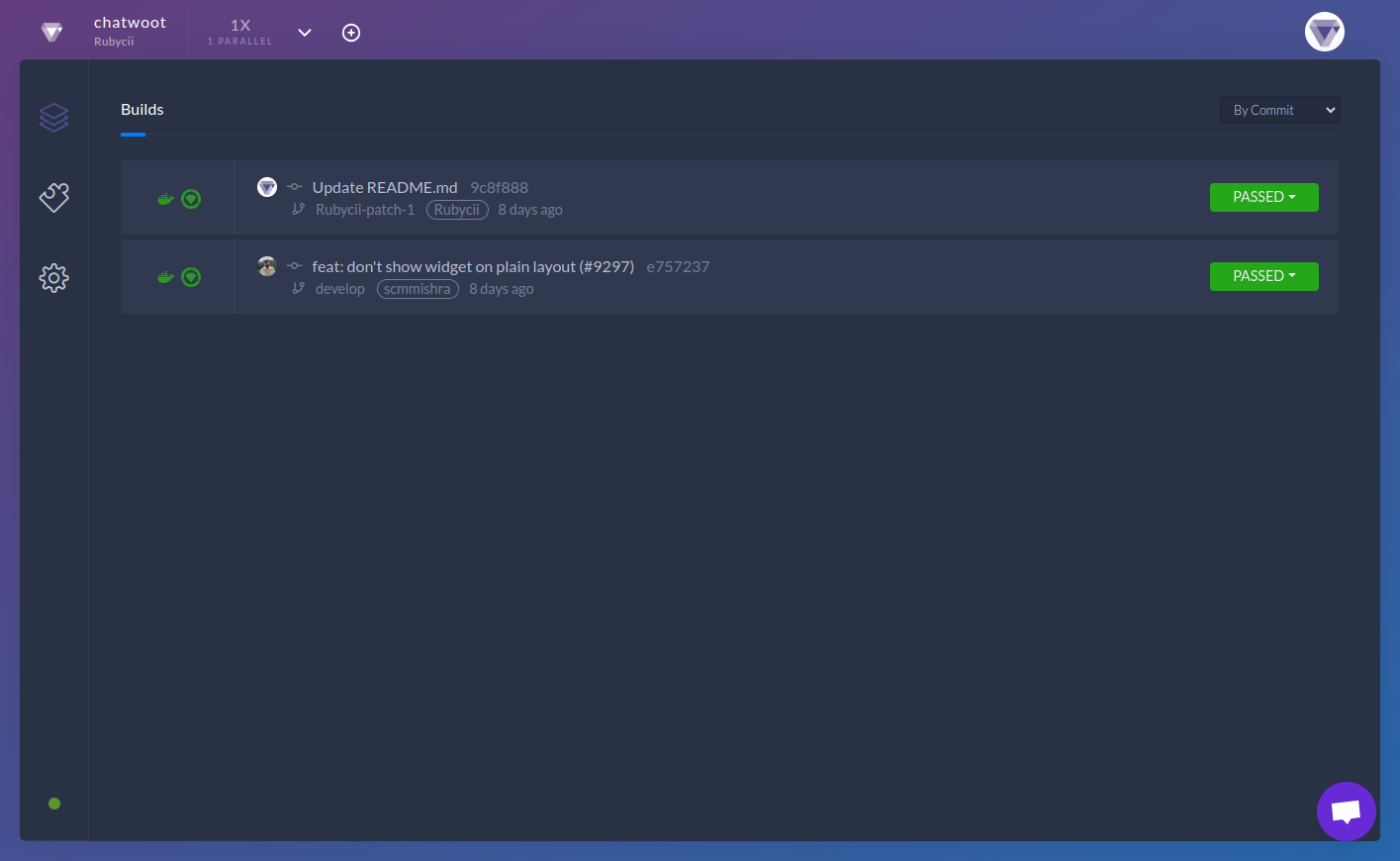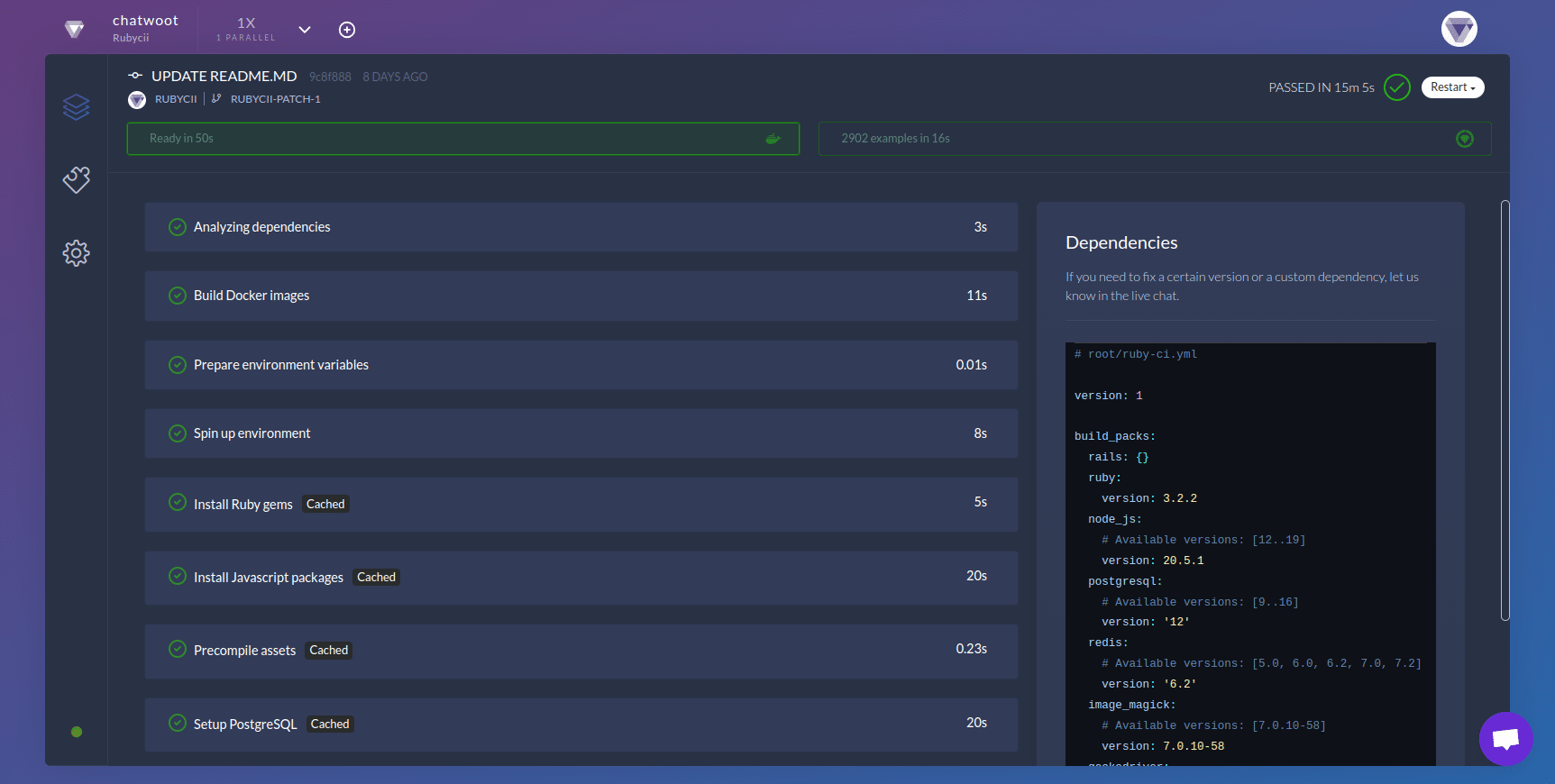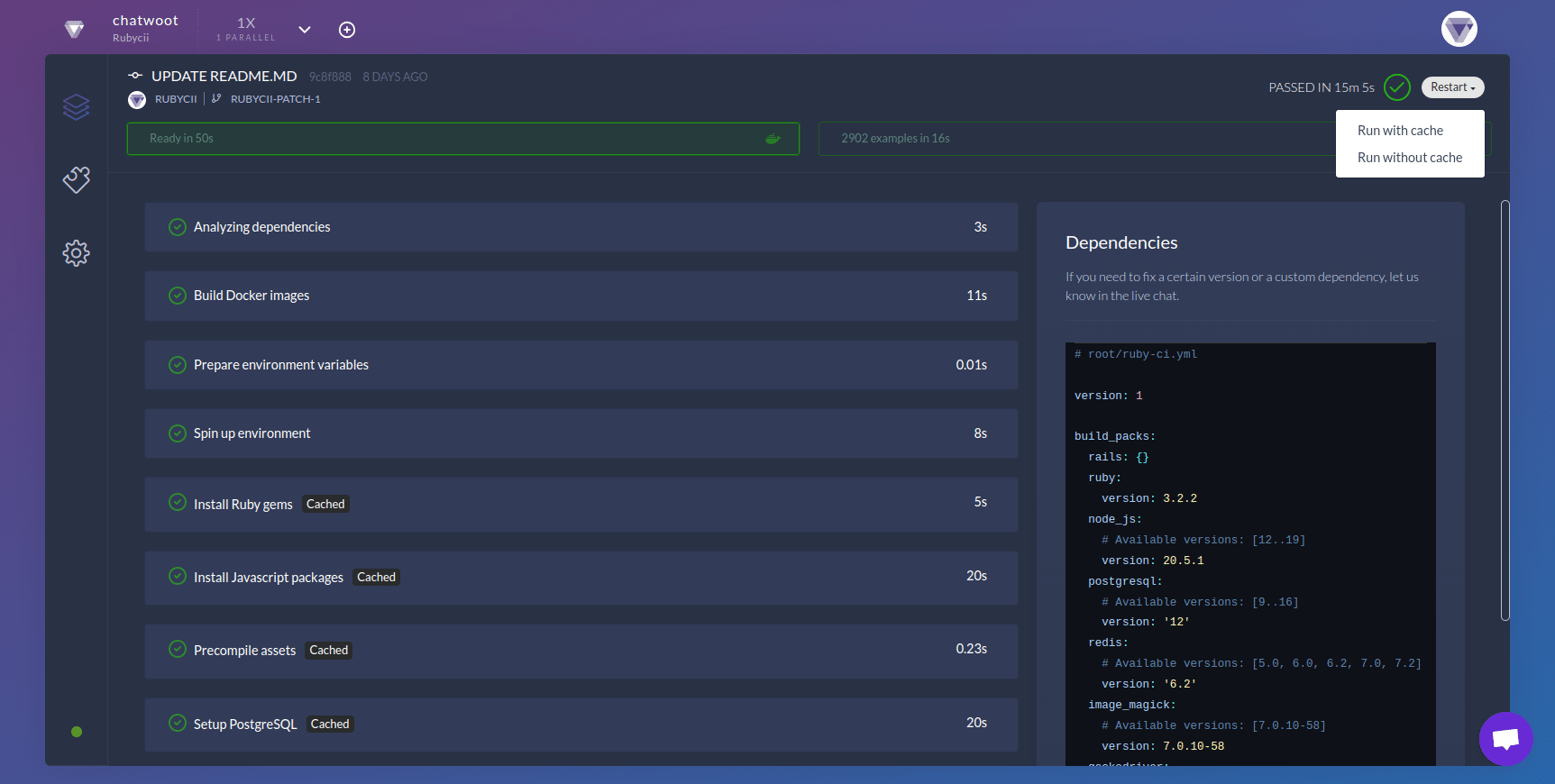Restart build
Add as many steps as you want below to create a step by step guide. You can upload your own screenshots (or) videos to create a more engaging guide. Once you click on 'Finish', you'll be able to view this guide as a scroll or as an interactive demo video.1
First way is to click on build status from builds page
2
Click on "Restart"
3
That's it, your build will restart with cache.
4
Second way is to click on desired build
5
From the build details page click on "Restart"
6
Click on "Run with cache" or "Run without cache"