How it works
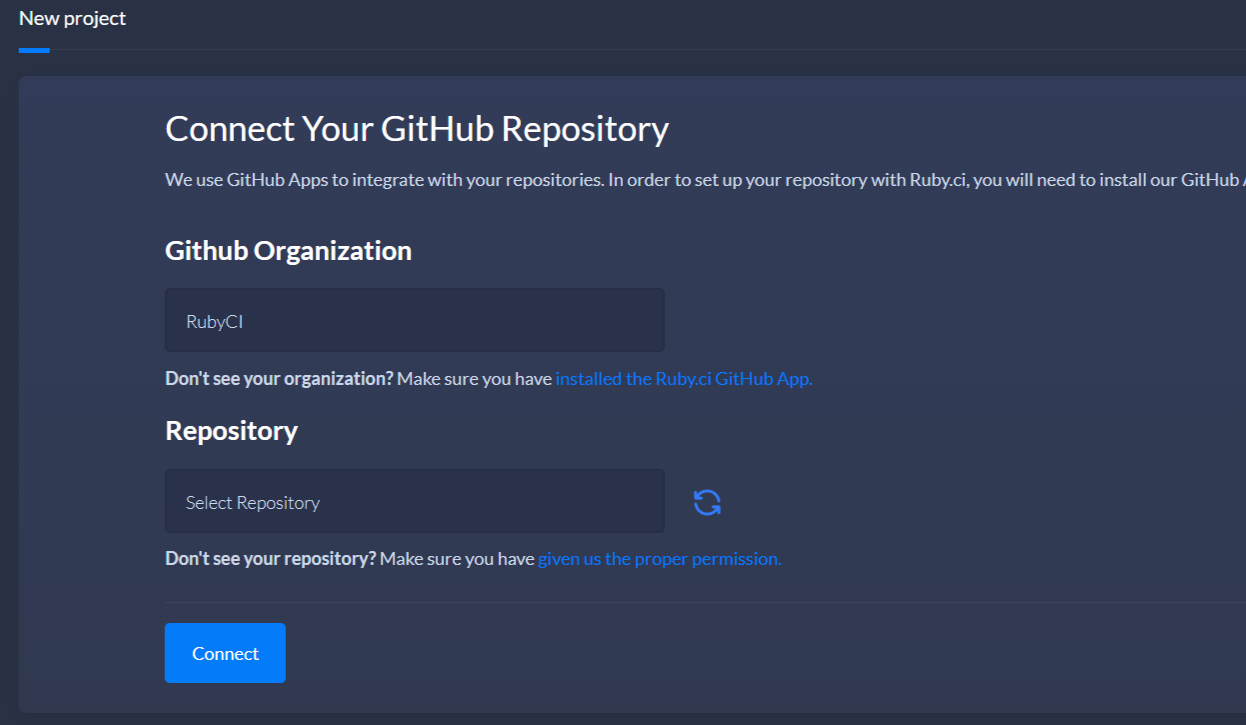
After login on blog.ruby.ci with your GitHub account, to add your first project you will be prompted to install blog.ruby.ci app and accept permissions we need to run your tests.
Then after each code push on GitHub, blog.ruby.ci will trigger new build and run your tests.
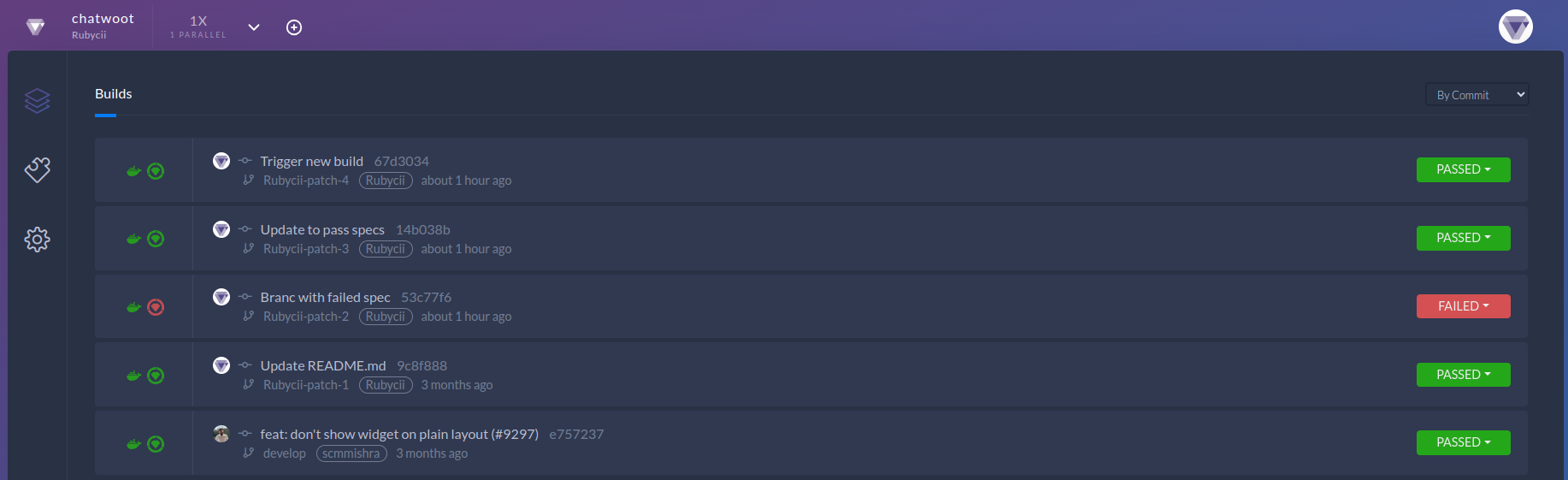
All variables in your (.env.ci || .env.test || .env) file will be set automatically. But if your project depend of additional variables, you can add it on project settings. For details, read our post about this theme.
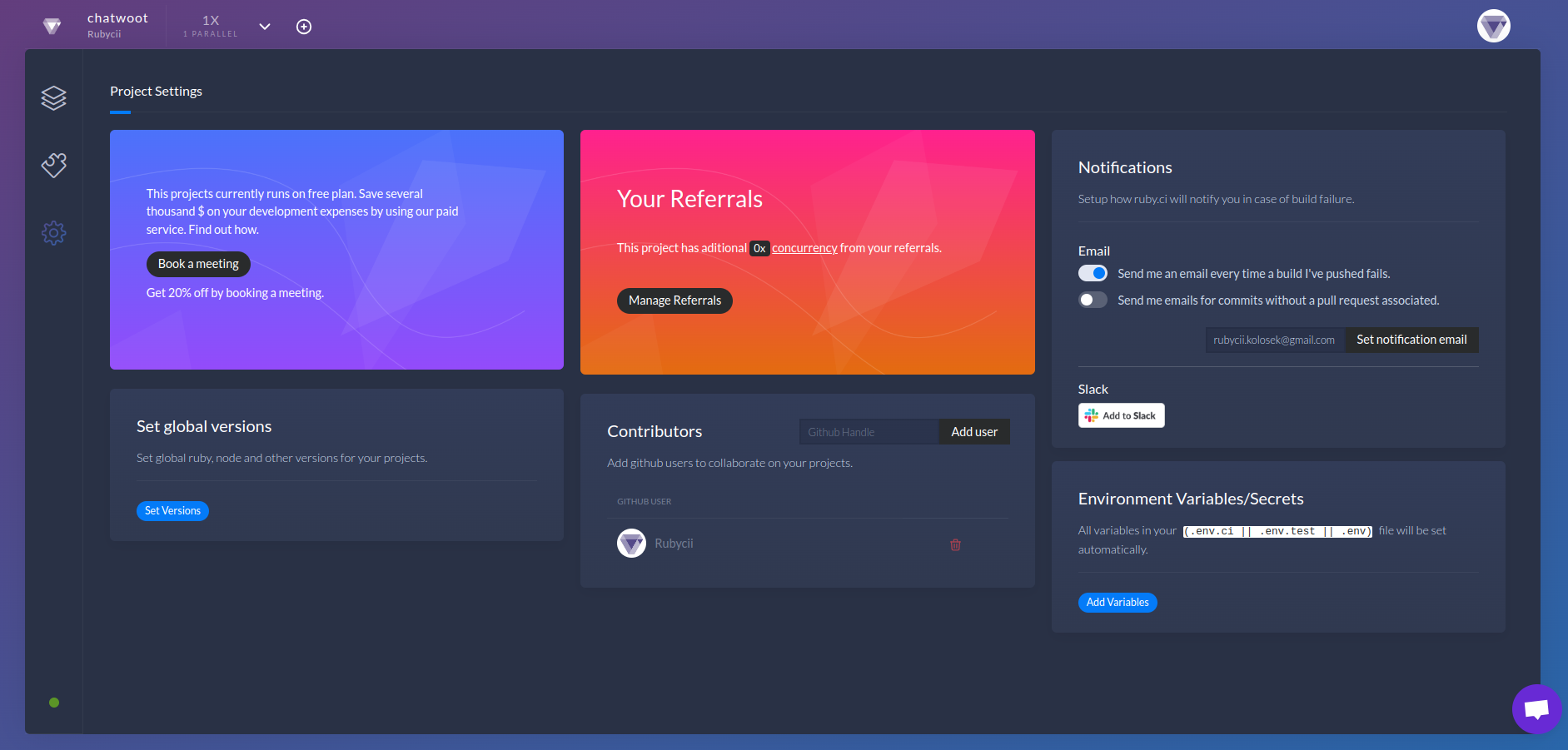
Also, if You want to set any of your dependencies versions, you can do it on Project Settings page for whole project, or in rubyci.yml file for individual branch. For details, read our post about this theme.