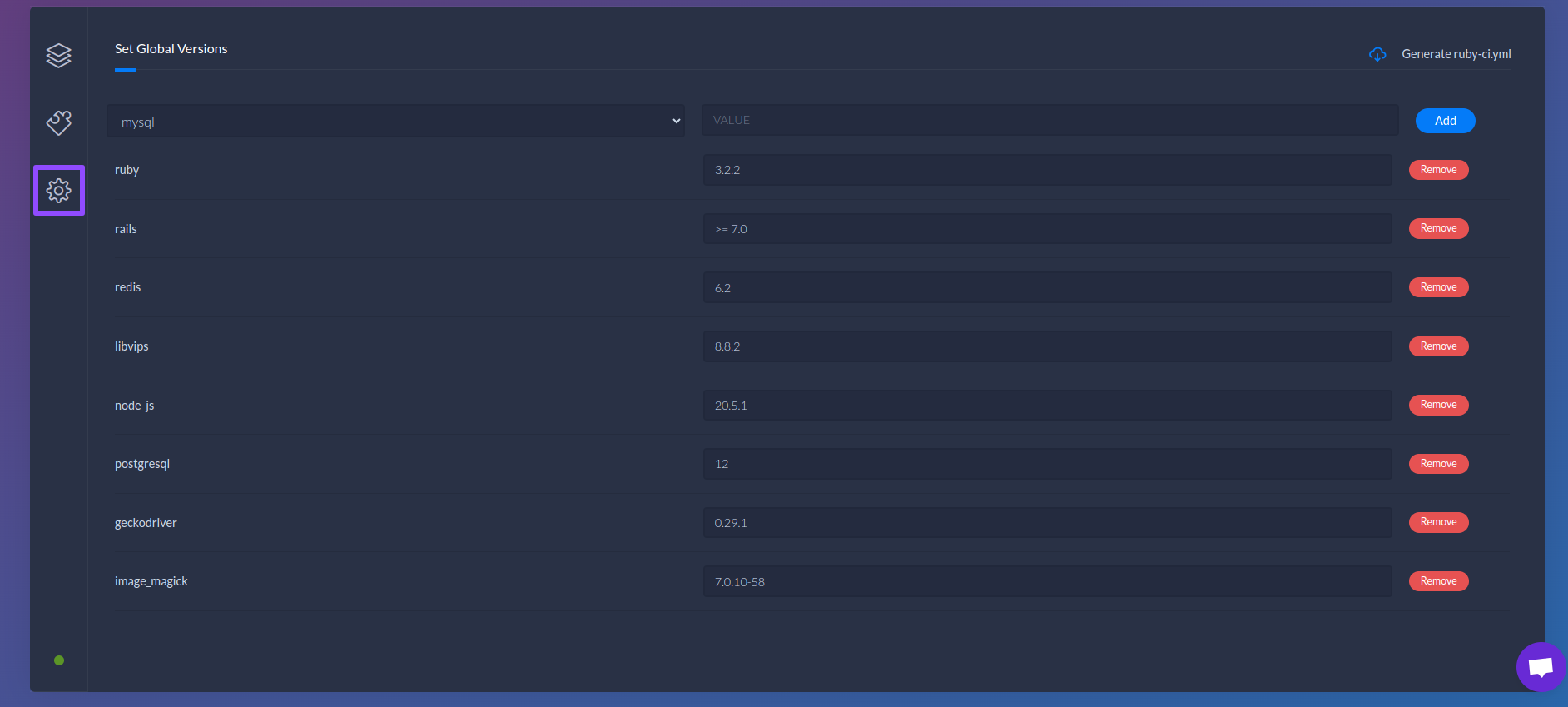Troubleshooting
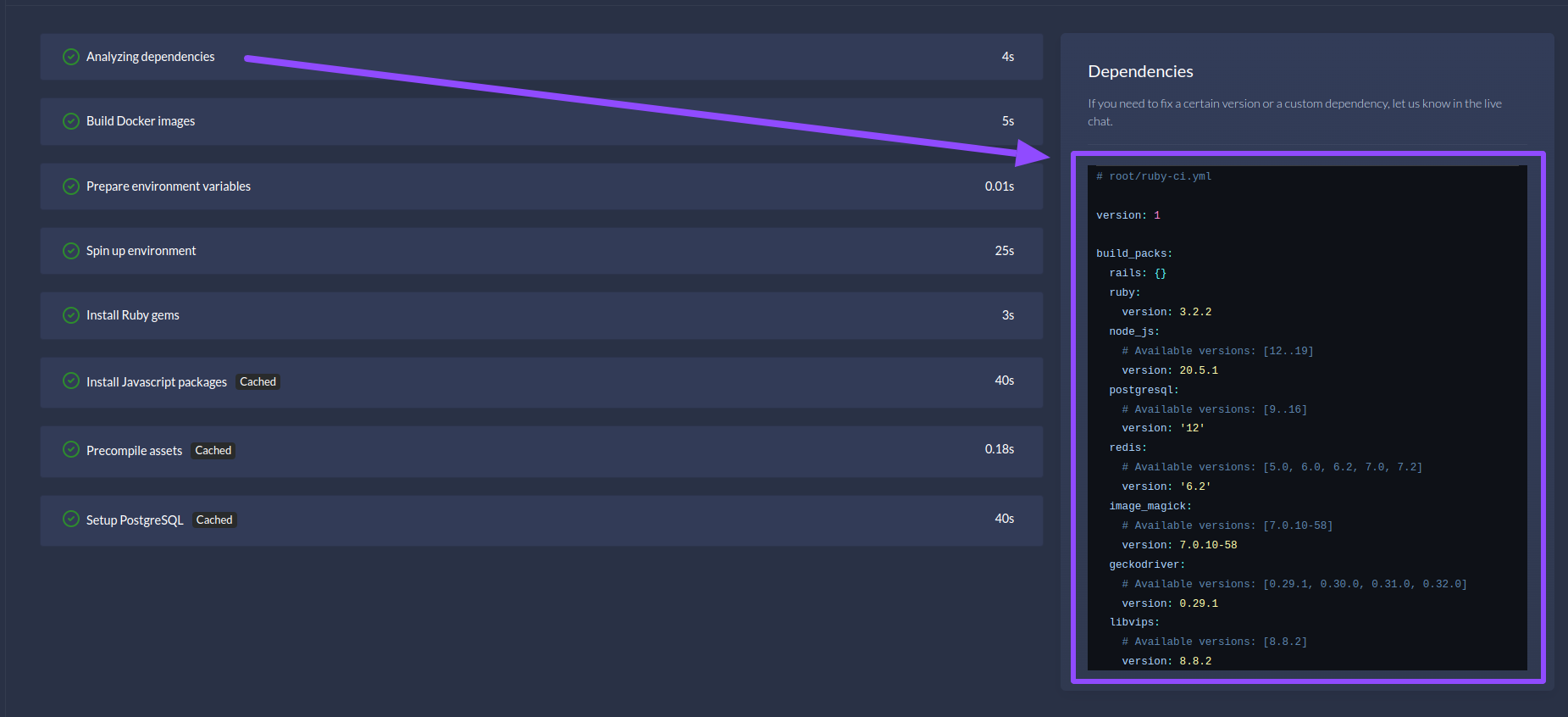
Although we do our best to make the setup of the project as simple and accurate as possible, there are still possible cases where something is set up incorrectly, it is minimal, but we are continuously working on to prevent this from happening.
NodeJS version
On building environment, after "Analyzing dependencies" step you will be able to see the read versions from your project. Here is example:
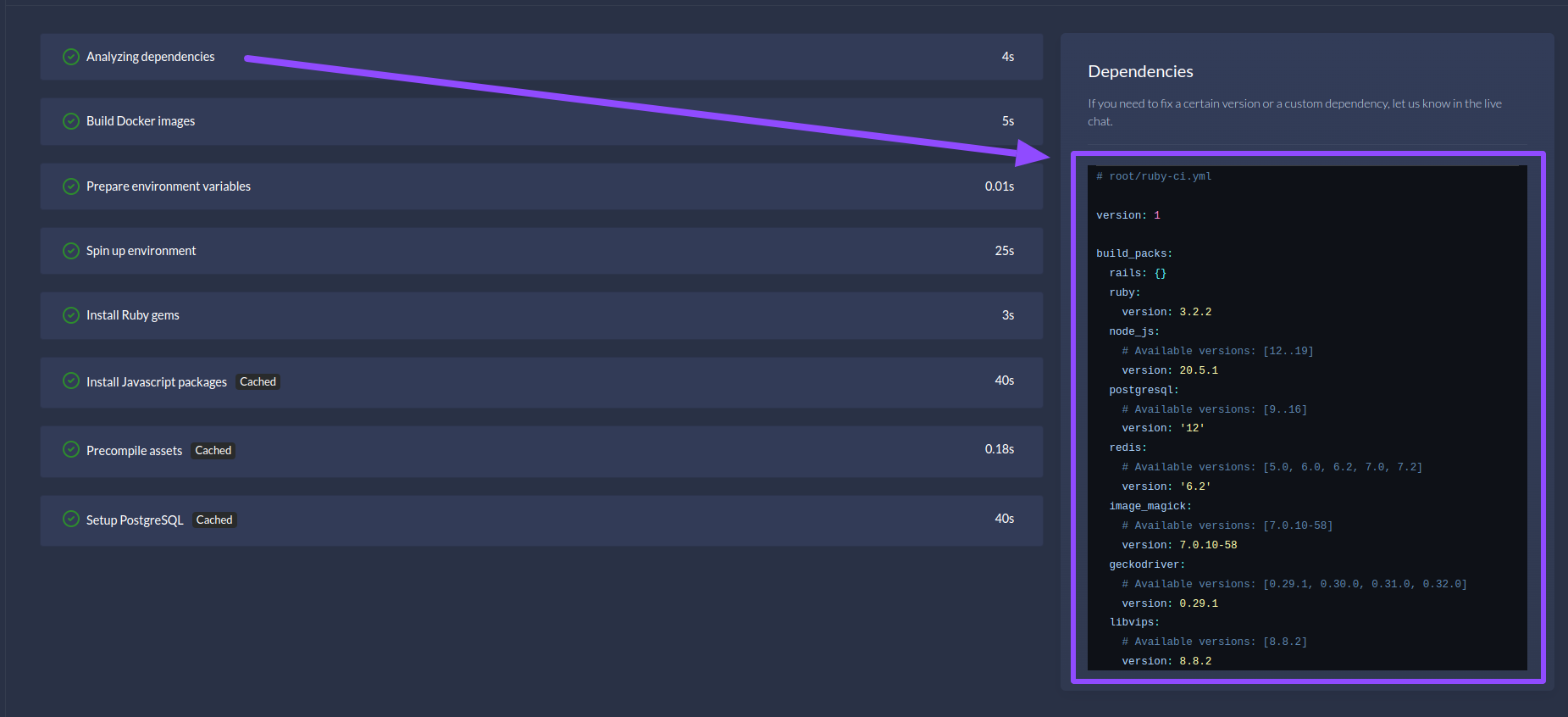
First check if there is some missconfigured version, blog.ruby.ci trying to read NodeJS version from .node-version , .tool-versions, .nvmrc or package.json if not able to find it will set to default which can cause error or fake fail of build.
To resolve this first and best option is to add ruby-ci.yml file in root of your project.
ruby-ci.yml content must be in format like from screenshot above using KEY - VALUE pairsYou can set only one version, or multiple, they don't have to be all present like above, but must be exact key - value pair. So if You set only node_js it will pick up that one for node and the other versions will be automatically set up.
Second option is to go on Project settings page and set version.